Categories
Getting Started With the iHealth Gluco+ (BG5s)
Updated February 21, 2024
In This Article
Setting Up the Device
1. Open the Welcome Kit and confirm you have received:
-
2 boxes of test strips
-
2 boxes of lancets
-
Glucometer
-
Glucometer pouch/case
-
Lancing device
-
Charging cable

2. Log into the app using your mobile number and sign the consent form
3. Go to the home screen of the app
4. Press “Start” in the blood sugar circle on the home page to add/connect device

5. Once device is connected, you can access tips and tutorials at the top of the screen
-
Charge the device overnight once battery level reaches 20-25%.
-
Use a charging cord and insert cord into device and USB port.
-
Remember to unplug the charging cord before taking subsequent measurements.

Taking a Proper Measurement
1. Best practices
-
Make sure to use a fresh lancet each time
-
Keep test strips out of the sun
-
Wash hands with soap and water (rubbing alcohol is okay as an alternative)
-
You may also want to have a tissue or bandaid available

2. Prepare the lancing device
-
Line up arrows to remove the cap
-
Place the lancet in
-
Place the cap back on and lock (arrow points towards circle)
-
Adjust the needle pressure number
-
Pull down on the device to lock the lancet in

3. Insert a test strip into the glucometer
-
Arrow pointing into the glucometer
-
Blue side facing up

4. Obtain a sample
-
Massage from your palm to your fingertip to get a good blood drop
-
Place the lancing device on your fingertip
-
Press the side button to release the needle
-
Press the blood drop to the test strip at a 90-degree angle (just the tip of the strip)
-
Confirm that the app says “analyzing blood sample”


If the lancing device you received looks different from the one shown, you may have one of the following versions:
Interpreting Results
1. Confirm if you have taken any medications yet today

2. Confirm the time of measurement
-
Within 2 hours of your last meal = after meal
-
Longer than 2 hours of your last meal = before next meal

3. View your results

4. Chat with your care team
-
Below the results chart you will see a “Care Team” button, which allows you to type any questions regarding this reading and send it to the dietitian for review.
-
Remember that dietitians will see all readings, so there is no need to send this every time you take a measurement.
-
This option is used only if you have a question about this particular reading.

5. Add mood and symptoms (optional)
6. Keeping a note to yourself
-
You can add notes that may be helpful references for the reading.
Safely Dispose of Used Materials
1. Dispose of the test strip from the glucometer
-
Slide the button on the bottom of the device and eject the test strip into a trashcan
2. Dispose of the lancet from the lancing device
-
Remove the cap from the lancing device by lining up the arrows
-
Use the side lever to push up and eject the lancet into a sharps container
-
You may use an empty laundry detergent container if a sharps container is not available
-
Place the cap back on the device

4. Place all supplies in the glucometer case for the next use
5. You can reorder supplies in the app
-
Go to the Profile Tab in the bottom right corner and then select the Order Supplies option.
-
You will then see an option for 4 boxes of test strips and 4 boxes of lancets.
-
Please enter your shipping information, and the supplies will be mailed to you at no cost!

Checking Frequency
How Often To Check
-
For blood sugar, we value paired readings. That means the readings are in pairs.
-
Before eating and 2 hours after eating.
-
Before bed and fasting (before breakfast) the next day.
-
-
Minimum recommendation: At least two pairs of each type per week.
Understanding Your Goals
For most patients, the goal is to achieve the following:
-
Paired readings: Difference <100 mg/dL; ideal <50 mg/dL.
-
Before Meal: <130 mg/dL
-
2-hrs After Meal: <180 mg/dL
-
Difference between before bed and fasting: <50 mg/dL
-
Before Bed: <180 mg/dL
-
Fasting/Before Breakfast: <130 mg/dL
-
-
In addition to daily blood glucose/sugar monitoring, HbA1C lab every 3-6 months is recommended.